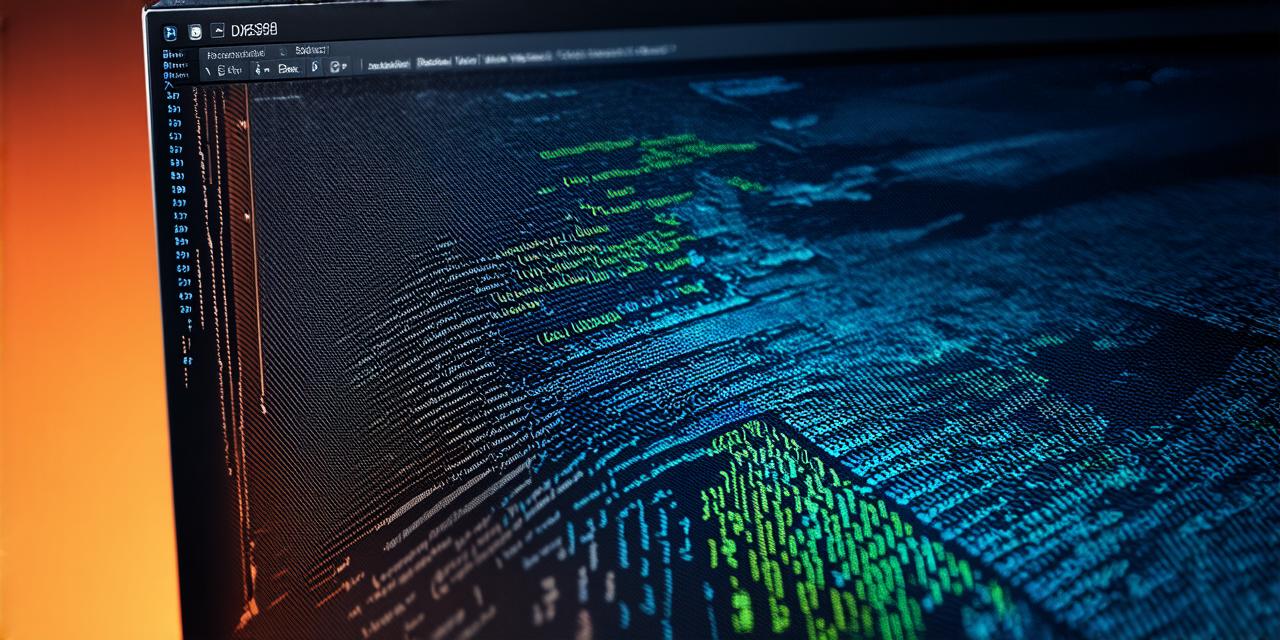Debugging
Debugging is an essential part of any development process, and Unreal Engine provides a range of tools to help you identify and fix issues in your code. The debugger allows you to step through your code line by line, view variable values, and inspect objects at runtime. The profiler can be used to identify performance bottlenecks and optimize your code for better performance. Additionally, Unreal Engine integrates with a range of third-party tools like Visual Studio Code and Sublime Text that provide additional debugging features and code analysis capabilities.
Debugging in Unreal Engine
Debugging in Unreal Engine can be done through the built-in editor or by using external debugging tools. The built-in editor provides a variety of debugging features, including breakpoints, inspections, and step-by-step execution. External debugging tools like Visual Studio Code and Sublime Text provide additional capabilities, such as code analysis, variable inspection, and runtime profiling.
To use external debugging tools with Unreal Engine, you need to configure them to work with your project. This typically involves setting up a debugger configuration file that specifies the location of your project files, the type of project (e.g., C++ or Blueprints), and any additional settings required by your development environment. Once your debugger is configured, you can use it to step through your code, set breakpoints, and inspect variables at runtime.
Debugging in Unreal Engine is an iterative process that involves identifying issues, isolating the cause of the issue, and fixing the code. It’s important to have a good understanding of the codebase and to be familiar with best practices for debugging and error handling.
Performance Optimization
Debugging and performance optimization are critical aspects of software development, and they are especially important in game development where small improvements can have a significant impact on load times and frame rates. Unreal Engine provides a variety of debugging and profiling tools, as well as support for external debugging tools, to help you identify and fix issues in your code.
Memory optimization is an important aspect of performance optimization in Unreal Engine. Memory usage can have a significant impact on load times and frame rates, so it’s important to minimize the amount of memory used by your code. This can be achieved through techniques like object pooling, where you pre-allocate objects to avoid the overhead of creating new ones at runtime. Additionally, you can use Unreal Engine’s garbage collector to automatically manage memory usage and free up resources that are no longer needed.
Another technique for optimizing performance in Unreal Engine is to minimize draw calls. Draw calls are used to render objects on the screen, and they can have a significant impact on frame rates. By minimizing the number of draw calls made by your code, you can improve performance. This can be achieved through techniques like batching, where you group related objects together to reduce the number of draw calls required. Additionally, you can use Unreal Engine’s LOD (level of detail) system to reduce the amount of detail displayed for objects that are far away from the camera.
Parallel processing is another technique that can be used to optimize performance in Unreal Engine. Parallel processing allows your code to execute multiple tasks simultaneously, which can improve performance by reducing the overall time required to complete a task. Unreal Engine supports parallel processing through features like multi-threading and asynchronous operations.

Integration with Other Tools
Unreal Engine integrates well with a wide range of tools and services, from version control systems to cloud platforms. By writing code that interacts with these tools, you can streamline your development process and improve collaboration between team members.
Integration with other tools can be done through a variety of methods, including plugins, APIs, and SDKs. Plugins are small pieces of code that extend Unreal Engine’s functionality and allow you to add new features and functionality to your projects. APIs (application programming interfaces) provide a way for your code to interact with external systems and services. SDKs (software development kits) provide a set of tools and libraries that you can use to develop applications and games using Unreal Engine.
Extending Unreal Engine’s Capabilities
Unreal Engine has a vast ecosystem of plugins, assets, and third-party tools that can help you extend its functionality and add new features and functionality to your projects. Plugins are small pieces of code that you can write to extend Unreal Engine’s functionality and add new features and functionality to your projects. Assets are pre-built objects, such as characters and environments, that you can use in your projects without having to create them from scratch. Third-party tools provide additional capabilities for tasks like animation, audio, and physics simulation.
Summary
Debugging and performance optimization are critical aspects of software development, and they are especially important in game development where small improvements can have a significant impact on load times and frame rates. Unreal Engine provides a variety of debugging and profiling tools, as well as support for external debugging tools, to help you identify and fix issues in your code. Additionally, Unreal Engine supports a wide range of plugins, assets, and third-party tools that can help you extend its functionality and add new features and functionality to your projects. By following best practices for debugging and performance optimization, you can develop high-quality software that meets your project requirements and delivers an exceptional user experience.