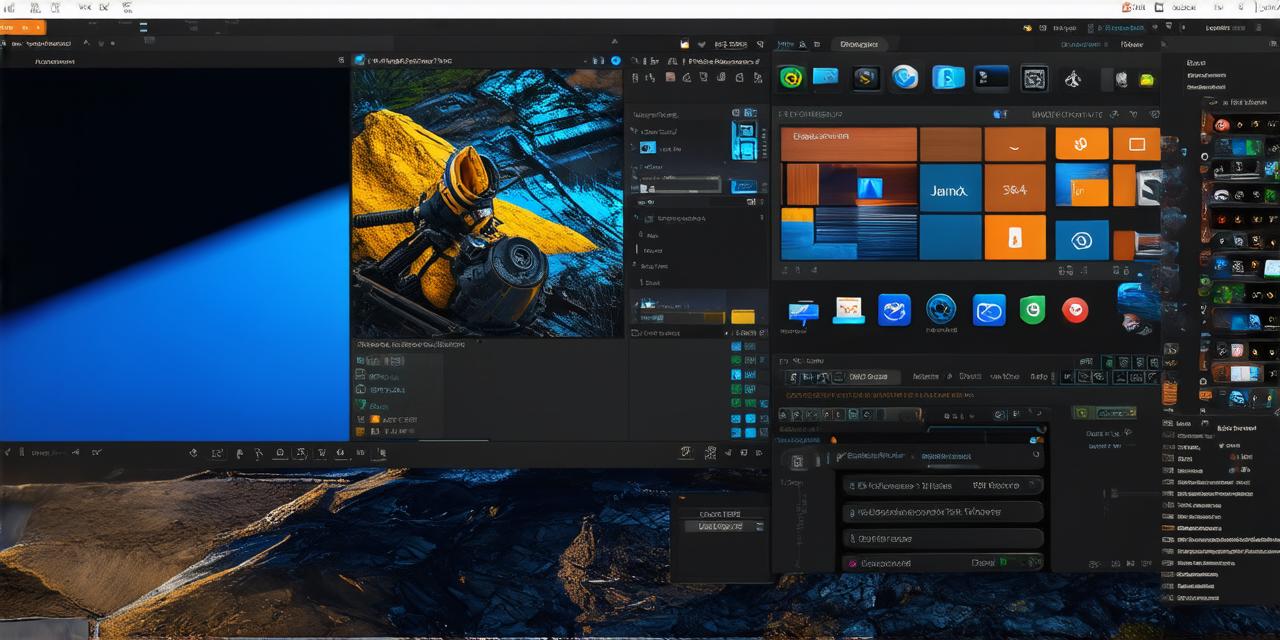Introduction
Unreal Engine is one of the most popular game engines in the market, with millions of developers using it to create stunning 3D graphics and immersive gaming experiences. However, one of the biggest challenges facing Unreal Engine developers is compatibility with Linux operating systems. While Linux has made significant strides in recent years as a viable platform for gaming and multimedia applications, many Unreal Engine users still struggle to get their games running smoothly on Linux systems.
In this guide, we will explore the current state of Unreal Engine compatibility with Linux, and provide developers with practical tips and advice on how to overcome common challenges when working with Linux-based systems. We will also delve into some real-life examples of successful Unreal Engine projects that have been developed on Linux, as well as insights from experienced Unreal Engine developers who have worked extensively with Linux platforms.

Unreal Engine and Linux: A Brief Overview
Before we dive into the details, it’s important to understand the basics of how Unreal Engine works on Linux. In general, Unreal Engine uses a cross-platform architecture that allows it to run seamlessly across multiple operating systems, including Windows, macOS, and Linux. This means that developers can create games and applications using Unreal Engine and deploy them across different platforms without having to rewrite their code from scratch.
However, while Unreal Engine is designed to be compatible with Linux, there are still some challenges that developers may face when working with Linux systems. These include issues related to hardware compatibility, software dependencies, and performance optimization. In this guide, we will explore each of these challenges in more detail and provide practical solutions to help developers overcome them.
Hardware Compatibility Issues
One of the biggest challenges facing Unreal Engine developers when working with Linux is ensuring that their games are compatible with a wide range of hardware configurations. Linux-based systems can be very diverse, with different processors, GPUs, and RAM configurations that may not always work seamlessly with Unreal Engine.
To address this challenge, developers can use various tools and techniques to optimize their games for different hardware configurations. For example, they can use profiling tools to identify performance bottlenecks in their code, and then make targeted optimizations to improve performance on specific systems. They can also use shader tweaking tools to adjust rendering settings and optimize the game’s graphics for different hardware configurations.
In addition, developers can take advantage of Unreal Engine’s built-in support for virtualization technologies such as VMware and Xen. These technologies allow developers to create virtual machines (VMs) that simulate different hardware configurations, allowing them to test their games on a wide range of systems without having to buy and set up physical hardware.
Software Dependencies Issues
Another challenge facing Unreal Engine developers when working with Linux is ensuring that their games are compatible with the latest software dependencies. Linux-based systems can be very dynamic, with new software versions being released on a regular basis, which may break compatibility with older versions of Unreal Engine or other software components.
To address this challenge, developers can use package managers such as apt and yum to ensure that they are using the latest versions of the software dependencies they need for their projects. They can also take advantage of Unreal Engine’s built-in support for version control systems such as Git and SVN, which allow them to manage their code and dependencies more efficiently and track changes over time.
In addition, developers can use tools such as LD_PRELOAD to ensure that their games are compatible with the latest versions of shared libraries required by Unreal Engine or other software components. This allows developers to override the default shared library paths used by the operating system and specify the exact location of the shared libraries they need for their project.
Performance Optimization Issues
Finally, Unreal Engine developers may face performance optimization issues when working with Linux-based systems, particularly if they are using older hardware or if they are not optimized for Linux performance.
To address this challenge, developers can use various techniques to optimize their games for Linux systems. For example, they can use profiling tools to identify performance bottlenecks in their code and make targeted optimizations to improve performance on specific systems. They can also use shader tweaking tools to adjust rendering settings and optimize the game’s graphics for different hardware configurations.
In addition, developers can take advantage of Unreal Engine’s built-in support for multithreading and parallel processing, which allows them to offload certain tasks to dedicated CPU cores or GPUs, improving overall performance on Linux systems. They can also use tools such as gdb to debug and optimize their code, making it more efficient and faster.
Real-Life Examples of Successful Unreal Engine Projects on Linux
Despite the challenges outlined above, there are many successful examples of Unreal Engine projects that have been developed on Linux systems. One such example is Epic Games’ own Unreal Engine showcase project, which uses Linux to demonstrate the capabilities of Unreal Engine and how it can be used to create stunning 3D graphics and immersive gaming experiences.
Another example is the open-source game engine, Godot, which uses Unreal Engine as its backend and provides developers with a powerful toolkit for creating games and applications on Linux systems. Godot is widely used in the game development community and has a large and active user base.
FAQs
Q: What are some of the biggest challenges facing Unreal Engine developers when working with Linux-based systems?
A: Hardware compatibility issues, software dependencies issues, and performance optimization issues.
Q: How can developers optimize their games for different hardware configurations on Linux systems?
A: By using profiling tools to identify performance bottlenecks in their code and making targeted optimizations, and by using shader tweaking tools to adjust rendering settings.
Q: Can developers use virtualization technologies such as VMware and Xen to test their games on a wide range of systems without having to buy and set up physical hardware?
A: Yes, virtualization technologies allow developers to create virtual machines that simulate different hardware configurations, enabling them to test their games on a wide range of systems.
Q: How can developers ensure that their games are compatible with the latest software dependencies on Linux-based systems?
A: By using package managers such as apt and yum, and by using version control systems such as Git and SVN to manage their code and dependencies.
Conclusion
In conclusion, Unreal Engine is a powerful tool for creating stunning 3D graphics and immersive gaming experiences, but developers may face challenges when working with Linux-based systems. By understanding the basics of how Unreal Engine works on Linux